In the bustling world of enterprise resource planning (ERP), controlling access to sensitive data and functionalities is paramount. Enter the realm of authorizations in SAP S/4HANA, a powerful system that safeguards your business operations. Imagine a scenario where a new employee, tasked with entering sales orders, accidentally gains access to financial data, leading to a potential data breach or misappropriation. This is where robust authorizations become indispensable. This guide delves into the intricacies of SAP S/4HANA and SAP Fiori authorizations, demonstrating how they form the bedrock of secure and efficient enterprise operations.
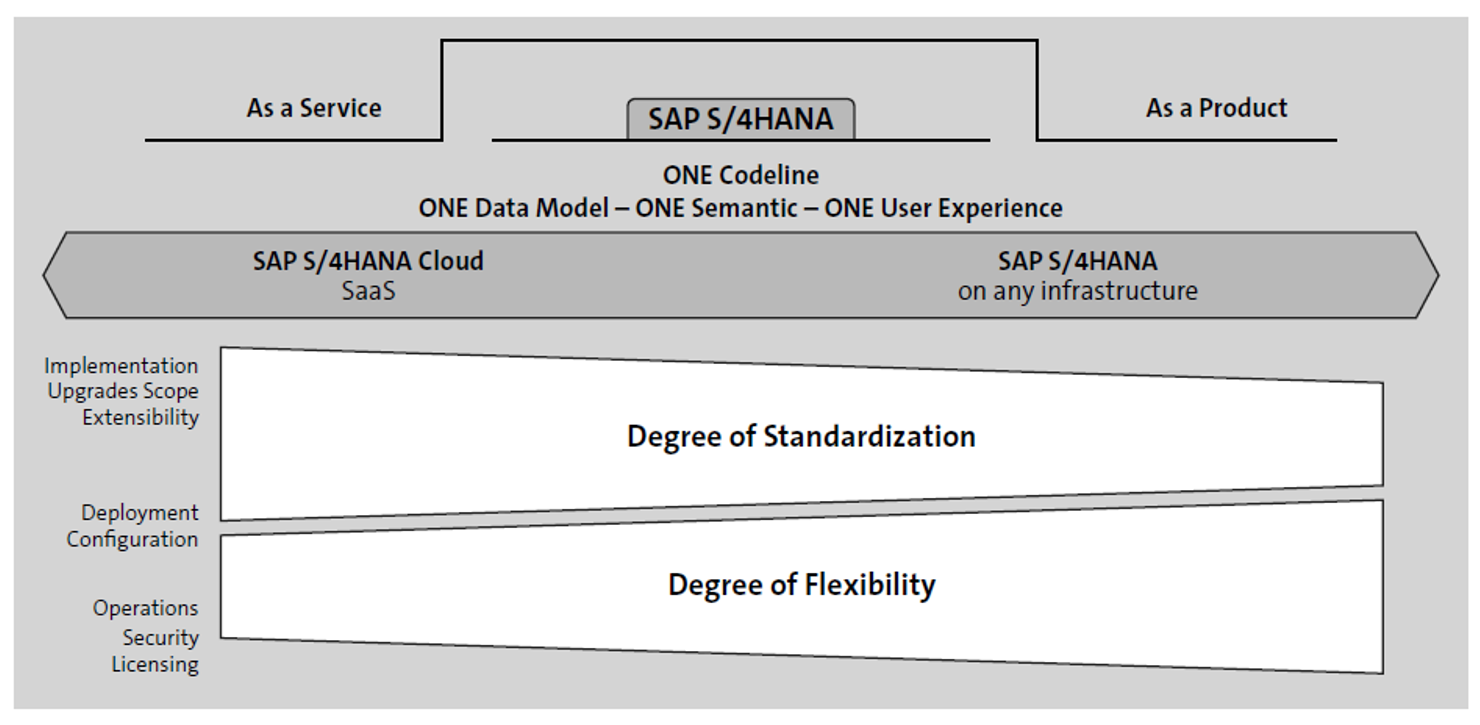
Image: blog.sap-press.com
The importance of user authorizations cannot be overstated. It’s like having a sophisticated security system for your SAP landscape, ensuring that only authorized individuals can access and manipulate specific data and functions. This article provides a comprehensive overview of authorizations in SAP S/4HANA and SAP Fiori, including their definition, purpose, and best practices. We’ll explore the latest trends and developments, and offer tips for implementing effective authorization strategies. By the end, you’ll be equipped to navigate the complexities of SAP authorizations with confidence, maximizing security and productivity within your organization.
Understanding Authorizations in SAP S/4HANA and SAP Fiori
Authorizations within SAP S/4HANA and SAP Fiori are a critical component of security and governance. They are designed to control user access to data and functionalities within the SAP system, ensuring that only authorized individuals can perform specific tasks.
Think of authorizations as a set of permissions granted to users, allowing them to access specific applications, transactions, reports, and data. These permissions are meticulously defined based on the roles and responsibilities of individual users within an organization. For example, a sales representative might have authorization to access and modify customer data, while an accountant may only have read-only access to financial reports.
The Importance of Authorizations
The implementation of robust authorizations is not just a security measure but also a vital component for achieving operational efficiency and compliance. Proper authorization management offers several benefits:
- Enhanced Data Security: By limiting access to sensitive information to authorized users, authorizations safeguard your data against unauthorized access, manipulation, and breaches. This is crucial for maintaining data integrity and protecting your business from reputational damage and financial loss.
- Improved Compliance: Organizations operating in highly regulated industries, such as finance, healthcare, and pharmaceuticals, are subject to stringent data privacy and security regulations (e.g., GDPR, HIPAA, SOX). Effective authorizations help ensure compliance with these regulations, preventing potential fines and penalties.
- Increased Operational Efficiency: Authorizations enable seamless workflow processes by granting users the necessary access to perform their tasks efficiently. This prevents delays and bottlenecks caused by unnecessary permissions or lack of access, ultimately streamlining operations and boosting productivity.
- Simplified User Management: Authorizations simplify user administration by grouping users into roles based on their respective responsibilities. This allows for efficient assignment of permissions and simplifies changes when users change roles or leave the organization.
Key Concepts in SAP Authorization Management
To effectively manage authorizations in SAP S/4HANA and SAP Fiori, understanding key concepts is essential:

Image: www.scribd.com
1. Authorization Objects:
Authorization objects represent specific data or functionalities in the SAP system that users can access. They act like “gatekeepers” that control user actions, ensuring they only interact with authorized areas. Each authorization object has specific fields or attributes that define the actions a user can perform.
2. Authorization Profiles:
Authorization profiles are collections of authorization objects that define the access rights granted to a specific user or role. Think of authorization profiles as a bundle of permissions assigned to a group of users with similar responsibilities.
3. Roles:
Roles represent specific job functions within an organization, such as sales manager, accountant, or marketing specialist. Each role is assigned a specific authorization profile, enabling users in that role to perform their specific job duties. Assigning users to roles simplifies user management and ensures consistency in access permissions.
4. User Accounts:
User accounts represent individual users within the SAP system. Each user account is linked to a specific role, granting them access to the authorization objects defined in that role’s authorization profile. This connects users to their specific responsibilities and ensures they only access the data and systems relevant to their roles.
Authorizations and Fiori
SAP Fiori, the user interface for SAP S/4HANA, integrates seamlessly with SAP authorizations. Fiori applications are designed with built-in authorization checks, ensuring that users have access to only the specific data and functionalities they require. This streamlined approach enhances the user experience and reduces the risk of unauthorized access to critical data and functionality within Fiori applications.
In Fiori, authorizations play a significant role in customizing the user interface. For example, an HR manager may have access to different tabs, functionalities, and data within the Fiori Employee Central application compared to a regular employee. This access control ensures that users only interact with relevant information while maintaining the overall security and integrity of the system.
Latest Trends and Developments
The ever-evolving landscape of SAP S/4HANA and SAP Fiori necessitates a dynamic approach to authorization management. Here are some emerging trends and developments that shape authorization management in the current era:
1. Role-Based Access Control (RBAC):
RBAC is a core principle of effective authorization management, facilitating the assignment of access based on roles within the organization. This ensures that users only have access to the data and functionalities required for their specific job responsibilities. For example, a sales manager might have access to customer information and sales orders, while an accountant might only have access to financial reports.
2. Fine-Grained Authorizations:
As organizations become more complex, fine-grained authorization management is gaining momentum. This approach provides granular control over user access, allowing administrators to define specific permissions for specific data and functionalities. This allows organizations to tailor access controls to the specific needs of individual users and roles, enhancing security and compliance.
3. Centralized Security Management:
Centralized security management platforms are gaining traction, offering a single point of control for managing all user access and permissions. This approach simplifies administration by consolidating all authorization settings into a central repository, allowing for effective control and monitoring.
4. Cloud Security:
As organizations move to cloud-based SAP environments, security considerations become even more critical. Cloud-based authorization services provide enhanced security features, such as multi-factor authentication, encryption, and intrusion detection systems.
Tips for Effective Authorization Management
Implementing an effective authorization approach requires careful planning and execution. Here are some practical tips that can enhance your authorization strategy:
- Conduct a thorough audit of existing authorizations: Regularly assess your current authorization setup to identify any weaknesses or outdated permissions. This can help identify potential security risks and ensure that access controls are aligned with evolving business needs.
- Document all authorization decisions: Maintain clear documentation of all authorization decisions, including the rationale behind them. This documentation will be invaluable during audits or when troubleshooting access issues.
- Implement segregation of duties (SOD): Segregate critical functions and responsibilities across different users to prevent conflicts of interest and reduce the risk of fraud. This ensures that critical processes are not controlled by a single individual, maintaining ethical and secure operations.
- Use automated tools for authorization management: Leverage specialized authorization management tools to streamline the process of assigning and managing permissions. These tools can automate routine tasks, simplify audits, and improve overall efficiency.
- Use role-based access control (RBAC): Employ RBAC as the foundation of your authorization strategy. This streamlined approach simplifies user management and ensures consistency in access rights.
- Implement effective user training: Ensure that all users have a clear understanding of their responsibilities and the importance of maintaining data security. Regular training can educate users on best practices for accessing and handling sensitive information.
- Regularly review and update authorization profiles: Regularly review and update authorization profiles to reflect changes in roles, responsibilities, or security requirements. This ensures that access controls remain aligned with the evolving needs of the organization.
- Monitor user activity: Implement monitoring mechanisms to track user activity and identify any suspicious patterns. This allows for early detection of potential breaches or unauthorized access, enabling prompt action to mitigate risks.
FAQ
Q1: What are the benefits of implementing proper authorizations in SAP S/4HANA?
Proper authorization management in SAP S/4HANA offers several benefits, including enhanced data security, improved compliance with regulations, increased operational efficiency, and simplified user management. These benefits contribute to a more secure and well-managed SAP environment, supporting the organization’s overall success.
Q2: When should I review my SAP authorization profiles?
Regular reviews of SAP authorization profiles are crucial to ensure that access controls remain aligned with the organization’s evolving needs. You should review authorization profiles at least annually or whenever there are major changes in roles, responsibilities, or security requirements. Additionally, after any security incidents or audits, it’s essential to revisit your authorization setup to address any potential vulnerabilities.
Q3: How do I know if my authorization settings are adequate?
To assess the adequacy of your authorization settings, conduct a comprehensive audit of existing permissions. This audit should involve examining user roles, authorization objects, and user access patterns. Identify any inconsistencies, redundancies, or outdated permissions, and address these issues by implementing necessary changes to your authorization setup. Additionally, consider the recommendations of industry best practices and security standards to further enhance the effectiveness of your authorization management.
Authorizations In Sap S/4hana And Sap Fiori Pdf Free Download
Conclusion
Authorizations in SAP S/4HANA and SAP Fiori are indispensable pillars of secure and efficient operations. They safeguard sensitive data, ensure compliance with regulations, and streamline business workflows. By implementing a comprehensive authorization strategy, organizations can minimize security risks, enhance productivity, and foster a strong governance framework within their SAP systems. Remember, security is not just a technical process, but a cultural imperative. Empowering your users with the right knowledge and tools is essential for promoting secure and responsible data management.
Now that you’ve gained a deeper understanding of authorizations in SAP S/4HANA and SAP Fiori, are you interested in exploring more advanced topics like implementing fine-grained authorizations or utilizing automated management tools? Let us know your thoughts in the comments section below!




